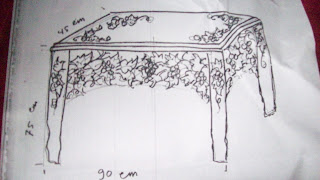|
| From Drop Box |
Yth. Ibu Evi
Sebagaimana pembicaraan terakhir, ibu ingin merevisi gambar terdahulu
1. tanpa laci
2. dikasih anggur kecil di kaki
3. dikasih anggur kecil di pojok permukaan meja.
Berikut ini kami kirim gambar sket tampak muka, tampak samping, dan gambar dengan ukuran 90 x 45 x tinggi 75 cm.
Kami menunggu persetujuan ibu atas rancangan ini.
Rho Series of John Kelly
<http://en.wikipedia.org/wiki/John_Kelly_%28Doctor_Who%29> furniture
This is Rho Series of John Kelly design
<http://en.wikipedia.org/wiki/Design>
http://www.johnkellyfurniture.com/promotion/artwork/R02.jpg.
http://www.johnkellyfurniture.com/resources/rho.pdf
Note about this design.
One:
this design improve the functionality of steamer. steamer usually
someone who want to relax. steamer provide unseparated place for sit and
foot.
but in this design, rho steamer provide separated place for sit and
foot. so, separated one can to be two chair, not only one steamer.
Separated steamer of rho design make this design have function as one
steamer and two chair.
that is good idea
Two:
Material is efficient, because this design didnt need big material.
Material is light metal. metal is only for construction. so it need less
material.
Three:
Upholstery is simple and modern, like a rubber but strong. Upholstery
include color that make a this steamer beautiful.
Related articles by Zemanta
* Malafor: Design More With Less
<http://www.treehugger.com/files/2010/05/malafor-stick-walking-and-blow-sofa.php?campaign=th_rss>
(treehugger.com)
* Reliable Structures: A Truly Minimalist Table
<http://www.treehugger.com/files/2010/04/a-truly-minimalist-table.php?campaign=th_rss>
(treehugger.com)
* Getting space-saving furniture right: Resource Furniture
<http://www.core77.com/blog/object_culture/getting_space-saving_furniture_right_resource_furniture_16598.asp>
(core77.com)
Zemanta <http://www.zemanta.com> helped me add links & pictures to this
email. It can do it for you too. <http://www.zemanta.com/>
Article marketing is a very good way to accumulate backlinks that point back to your site and generate visitors. Unfortunately, search engine companies like Google have clammed down hard on duplicate content so your works must appear somewhat 'original' or unique to be acceptable in article directories. In this article you'll discover quick tips to rewriting one good article under 1 hour and you'll have no worries about other writers accusing you of plagiarism.
First of all, there must be an appropriate mindset that comes before the skill. If I may attribute a quote by Stephen King correctly, he said, "The more you read, the more you write." It simply means anyone is capable of mentally storing accumulated knowledge for as long as s/he keeps reading, and with this pool of knowledge arise a desire to express oneself based on what s/he knows. This is the fundamental first step to establishing expertise. No one can lie about what s/he doesn't know and shouldn't downplay what they truly know if they can be in a position to help others and get paid for it.
Second, the structure and length of the article must be determined before writing commences. I recommend a length of 410 words to beat the minimum limit for acceptable article submission. A classic set of criteria for structuring would be:
1. Describe a problem, challenge or scenario that needs to be fixed.
2. Describe the consequences if the problem remains ignored.
3. List down possible solutions to help fix the problem. Put them in point form.
4. Highlight the benefits of applying the solutions.
5. Present in a case study, a real or theoretical positive outcome when the solutions are applied.
6. Summarize the key theme of the article and re-emphasize the need to solve the problem. End it with a "call to action".
A 410-word article is really short and you'll surely find yourself surpassing this limit when you practice writing often enough.
Another thing to bear in mind is the use of synonyms. As you research for your content, be alert for words which you can replace with another of the same meaning. This will help you beat duplication.
The most wonderful thing about rewriting content is that although your words have to be unique, the ideas behind them are not. You can research a wide range of other people's articles and cut them up, add to them, combine them with other content, or go one step further and create an e-book or audio/video product only because you don't feel 'right' with how they write...the sky really is the limit! Include your own personal opinions and experiences about the topic or explain in greater detail the theories or concepts that are only mentioned briefly in other articles. Coming up with a list of solutions in point form is as easy as deriving one tip you can summarize in a single statement from each and every article you research. The more things you can think of, the more unique your resulting product will be.
When we make a post and want to make your post rich of content, we need
a time to add link, photo, refference.
But now, we have solution to breakthrough. Zemanta. it is free
Zemanta expands the author's regular blogging or email dashboard,
populating it on the fly with content suggestions relevant to the
current text. It presents images, links, articles, tags in a simple
interface. It encourages re-use and linking to other content with as
little effort as possible – a single click.
Zemanta supports Wodpress, Blogger, TypePad, Movable Type, Ning, Drupal,
LiveJournal, Tumblr and email platforms Google Mail and Yahoo!Mail.
Use cases for email include:
? Individualized personal "postcards" as you can easily add images from
your Flickr collection or from others.
? Persuasive professional introductions with easy addition of personal
images and links to social networks.
? Informative report-style mails with links to other points on Internet
for further reading.
Main features of Zemanta are:
? on the fly contextual suggestions of related articles, images, links
and tags;
? affiliate linking support;
? re-blogging – cross-platform quoting for blogs;
? spam-free database of 10000 news sources and blogs;
? copyright filtering of suggested images.
firebug is easy way to inspect cms, because it like "you edit as you
see". you can inspect element in your web/cms in browser. so you can
get what script of the element. you can resize form font, delete, change
color. but the problem, this tool is not give save changes yet.
I google how to save changes in firebug, but it not give me solution of
the problem.
I browsing and browsing, and I found firefile. it is help us to save css
we change in fire bug. how to use it, you can read manual.
first, you must to install firebug in firefox. it is addon
second, you must to install in firefox
third, you can download filefile, and upload in your webserver or localhost
forth, you can open firefile.php to register your web
fifth, you can use, you can save css you make and upload the the
webserver/localhost
it is work
1. *Open Source Writers Group
<http://www.ibiblio.org/oswg/docs/writers.html>*: Join this group
to get lots of great writing resources.
2. *OpenOffice Writer <http://www.openoffice.org/>*: OpenOffice
Writer offers a fully featured, familiar, and easy to use word
processor.
3. *wikidPad <http://www.jhorman.org/wikidPad>*: Use this wiki-style
notepad to keep your ideas and notes together, and even
cross-reference information.
4. *AbiWord <http://www.abisource.com/>*: AbiWord is one of the most
popular open source word processors available.
5. *WordIt <http://sourceforge.net/projects/wordit>*: WordIt is a
simple, small word processor with advanced features.
6. *Amaya <http://www.suite101.com/view_image.cfm/354700>*: With this
web editing program, you'll be able to update and edit your
content right on the Web.
7. *Bean <http://www.bean-osx.com/>*: Use this lightweight word
processor to easily write and edit.
8. *PDF Creator <http://sourceforge.net/projects/pdfcreator>*: PDF
Creator offers a simple way to create new PDF files.
9. *Scribus <http://www.scribus.net/>*: Use Scribus as a writing tool
and desktop publishing solution.
10. *yWriter <http://www.spacejock.com/yWriter4.html>*: Designed
specifically for writers, yWriter will keep you focused and organized.
11. *Jarnal
<http://www.dklevine.com/general/software/tc1000/jarnal.htm>*:
Jarnal offers a great way to take notes, annotate documents, and more.
12. *Kword <http://www.osalt.com/kword>*: This tool offers frame-based
word processing.
13. *RoughDraft <http://www.salsbury.f2s.com/rd.htm>*: This tool is
great for organizing stories or screenplays.
14. *NotePad++ <http://notepad-plus.sourceforge.net/uk/site.htm>*:
NotePad++ is the open source version of Microsoft's NotePad.
15. *NeoOffice <http://www.neooffice.org/neojava/en/index.php>*: In
this open source suite, you'll find a word processor for Mac users.
16. *TiddlyWiki <http://www.tiddlywiki.com/>*: TiddlyWiki is a wiki
style notebook that makes it easy for you to take notes or hang
onto ideas
__________ Information from ESET NOD32 Antivirus, version of virus signature database 4891 (20100223) __________
The message was checked by ESET NOD32 Antivirus.